Syntax
A powerful documentation template by the Tailwind CSS team.
Syntax is a beautiful documentation template built with Tailwind CSS and Next.js, designed and built by the Tailwind CSS team.


The 시작하기 guide with a two-by-two grid with links to other sections of the documentation.






What browsing the documentation on a mobile device looks like.


A section of the 시작하기 guide showing a warning message and what a code snippet looks like.